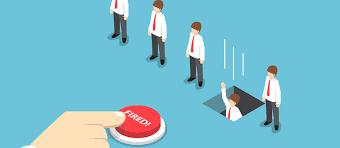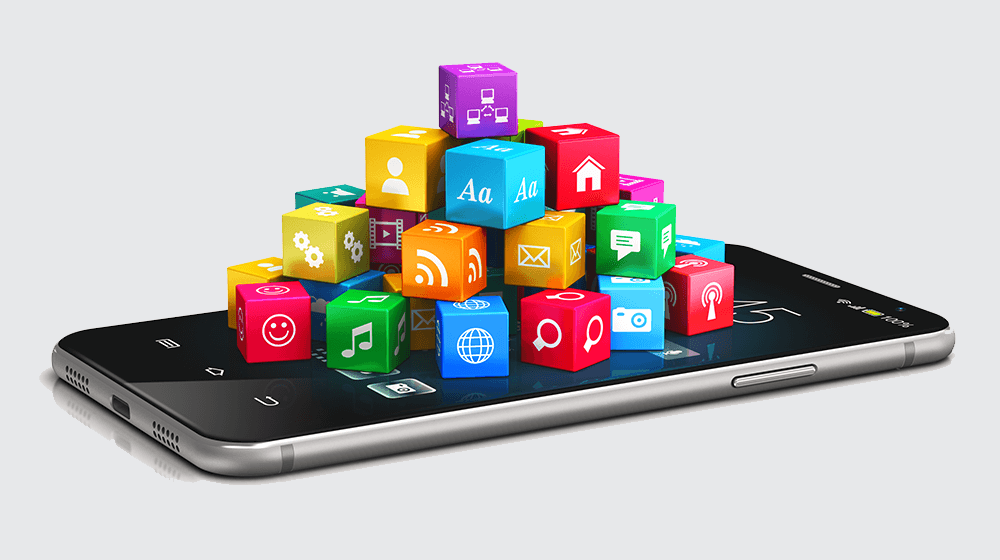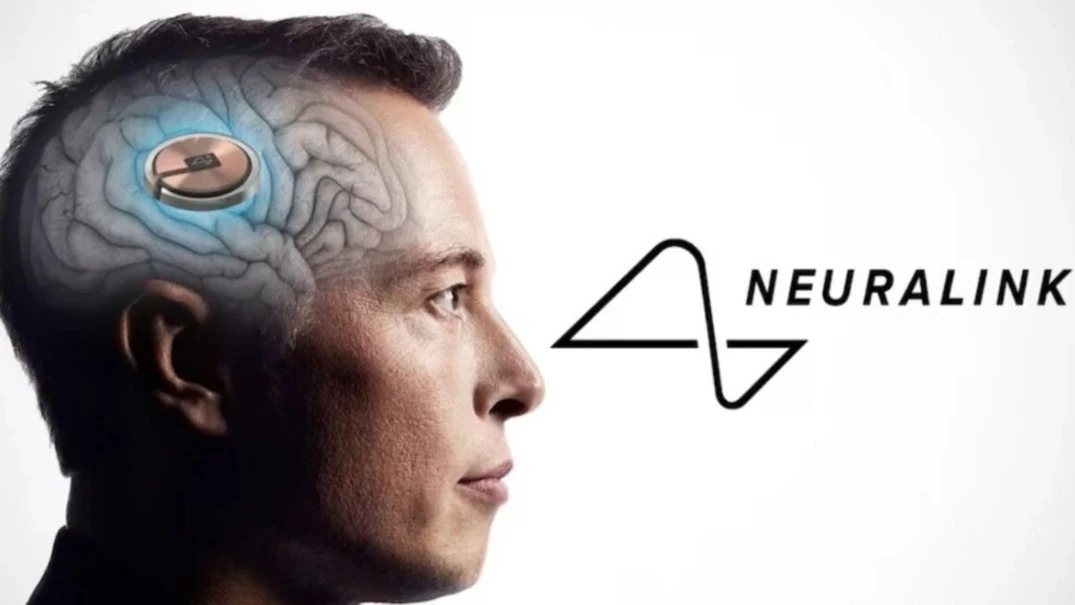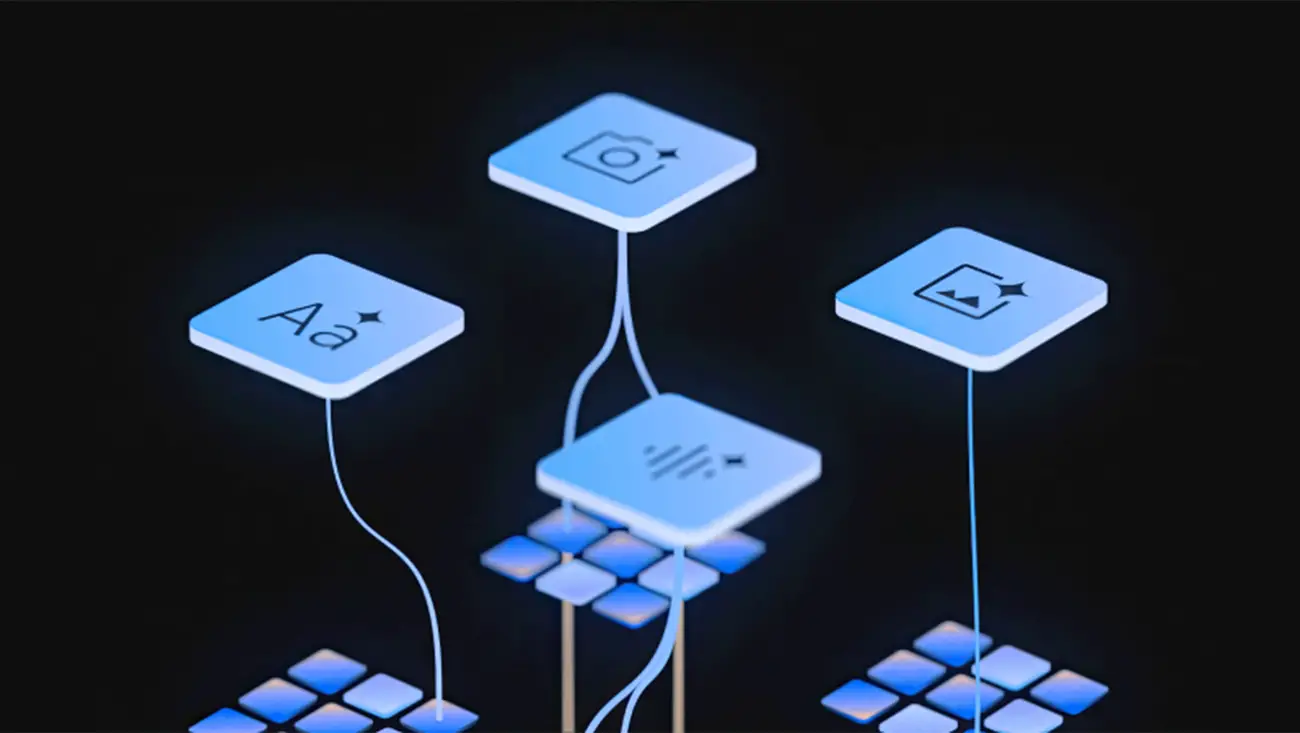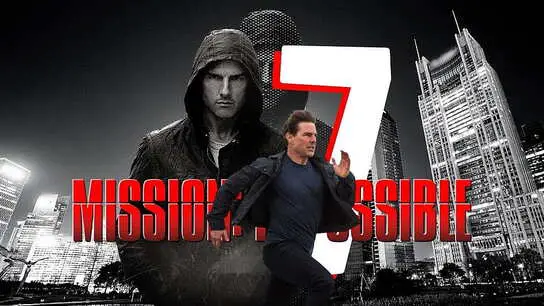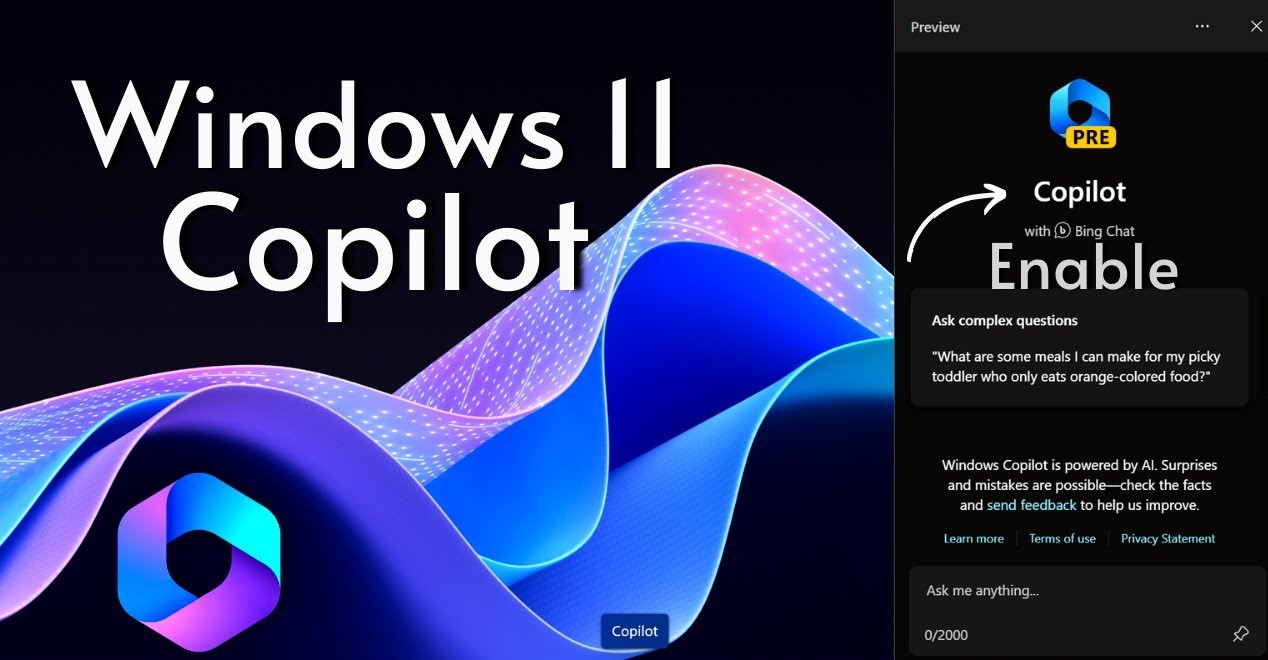7 Factors to Consider When Choosing the Perfect Operating System: Windows, macOS, Linux, and More
By Vinius M Muthii | February 02, 2024
Computers have become a basic need in our daily lives as they assist us in our daily tasks. With technological advancements, better and more powerful computers, portable laptops, and powerful operating systems are flooding the markets. Initially, Windows, macOS, and Linux were the dominating operating systems but new operating systems like Chrome OS and Deepin have made their stand in the market.
Each of these operating systems has its unique features, abilities, strengths, and weaknesses, and understanding them can help in making the best choice for you. In this article, we will discuss the 7 factors to consider when choosing an operating system.

What is an Operating System?
First, we need to understand the meaning of an operating system. Operating system(OS) acts as a bridge between users and their devices facilitating communication between the hardware and software components. It manages system resources, such as memory, storage, and processing power, ensuring smooth operation and optimal performance.
Different companies use their unique designs to make these operating systems but they all work to ensure your computer runs smoothly. Before you shift from one OS to another, you need to consider these factors:
1. Purpose of the Computer
You need to determine the primary use of your device. Common uses include personal use, business, gaming, software development, music, art designing, or something else.
Windows OS excels in general-purpose computing tasks and has powerful tools like Microsoft 365 tool for business use. It also offers better gaming tools and is great for productivity.
macOS is often preferred for creative professionals. It provides elegant tools for designers and developers and is also suitable for general use.
Linux is a highly versatile OS that offers great tools for customization, programming, development, pen-testing, and Cybersecurity among others. However, Linux requires mastery of commands as most tasks operate on the terminal.
2. Compatibility
Before shifting to another OS, you need to consider if your computer or laptop is compatible with your desired OS. In some cases, you can also dual-boot your computer to support more than one OS, but your computer should have the capabilities to handle this process. In matters of compatibility:
Windows is widely compatible with many hardware and software and can be installed on many computers and laptops makes like HP, Lenovo, Dell, and many other models.
macOS can only be installed on Apple hardware making it less compatible with other models in the market like HP. However, it supports popular software and peripherals such as Windows OS.
Linux compatibility varies depending on distribution. There are various distributions for Linux like Debian which focuses on free software and is more compatible than Arch Linux which is known for its simplicity and full control to the end user.
3. User Interface (UI)
This is a very important consideration as it defines how the user interacts with the computer.
Windows rocks with the most simple and user-friendly interface with a Start menu and a taskbar. It also provides some limited customization options via the control panel.
macOs is popular for its sleek and easy-to-use user interface courtesy of Dock and Finder. It has limited customization options but provides some degree of personalization via settings and other third-party apps.
Linux offers different desktop environments by the Linux distribution used. Each distribution has a different desktop interface ranging from less to high user-friendliness as per user preferences. However, Linux is highly customizable and allows its users to modify nearly every aspect of the operating system like desktop environment, kernel, and other tools.
4. Security
The security of your data should always be in mind before choosing an OS. Each OS has a varying degree of security features.
Windows has faced different criticism over time for security vulnerabilities, but recent versions and tools like Windows Defender Firewall have improved security in the latest versions like Windows 11.
macOS has over time been considered more secure due to its Unix-based architecture. It also has strict app sandboxing policies that ensure applications operate within their predefined boundaries hence reducing the risk of security vulnerabilities and protecting user privacy.
Linux is the champion when it comes to matters of security. It has a robust permission system allowing its users to use the root and control almost every aspect of their computers. The open-source nature and rapid patching of vulnerabilities also add to the entire security of the OS.
5. Software Availability and Compatibility
Every OS has rules defining which software type can run on the computer. An application can run comfortably on one typical OS but be unsupported in another.
Windows has the largest selection of both commercial and third-party software. It's uncommon for your favorite games and apps to be unsupported in this OS.
macOS supports a wide range of popular software but may have fewer options as compared to Windows. It's however, rich in software for creative professionals.
Linux offers support for many applications and tools with many of these being open-source. In some instances, it lacks support for some proprietary software and games.
6. Cost
Windows comes pre-installed in some devices but for most versions, it requires a license fee. The fact that it's compatible with many hardware and software makes it cost-effective for users.
macOS remains the most expensive OS because it can only run on Apple hardware. However, it provides free upgrades for its supported hardware in the long line.
Linux is the cheapest OS because it's free and open-source with many distributions available at no cost. This makes it a cost-effective option for many users.
7. Future Flexibility
Each of the OS is currently evolving with Windows adapting to changes in technology and user needs by producing more powerful and more user-friendly versions.
macOS is regularly updated by Apple with new features and improvements with a focus on integrating with other Apple devices and services
Linux remains highly adaptable and continuously evolving through community-driven development. This enhances rapid response to emerging trends and technologies.
In conclusion, these 7 factors are paramount in the determination of the choice of an OS. Dual booting also serves as a solution when one wants to enjoy more than one OS at a time. Every OS continues to work to be the best and most popular for the world population, however, it's always good to change or shift with your needs.
Share your thoughts on this article via the Whatsapp button on your right.
Subscribe to our Newsletter and follow our social media channels for more enlightening guides.
Never miss Technological Updates
Subscribe to our Newsletter
Join our Community
Follow us on social media to stay connected and engage with our vibrant tech community: