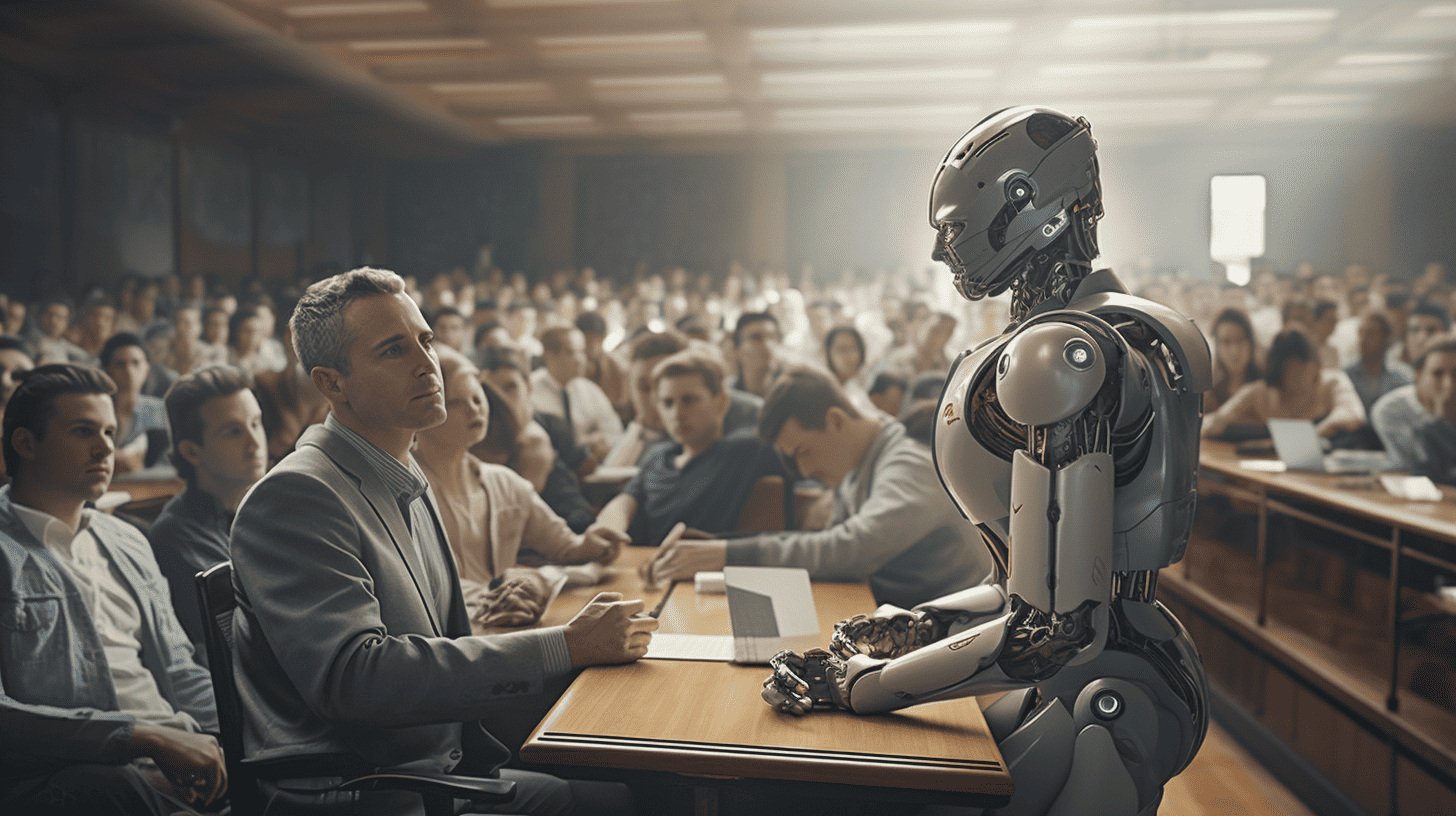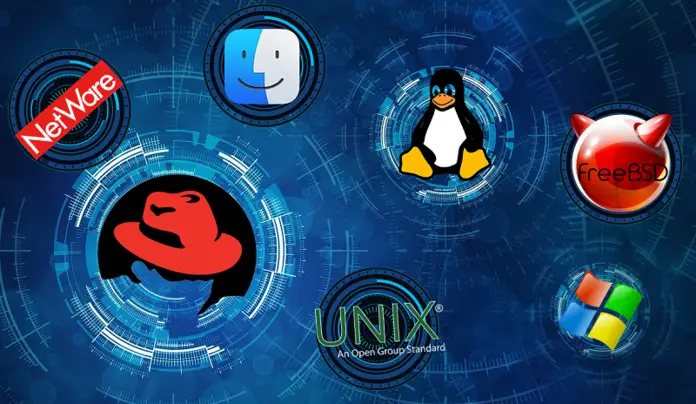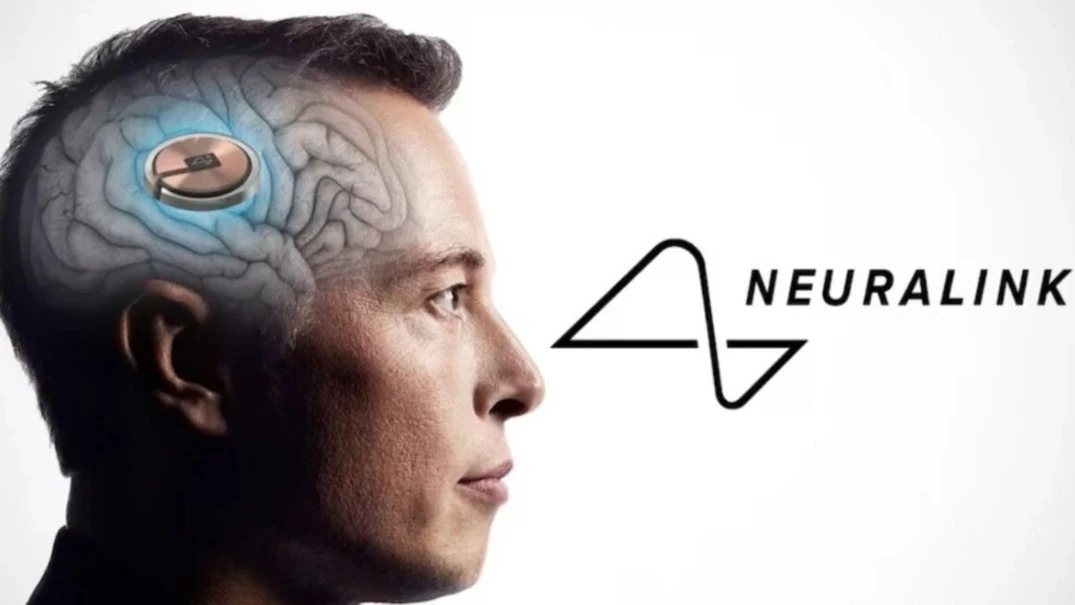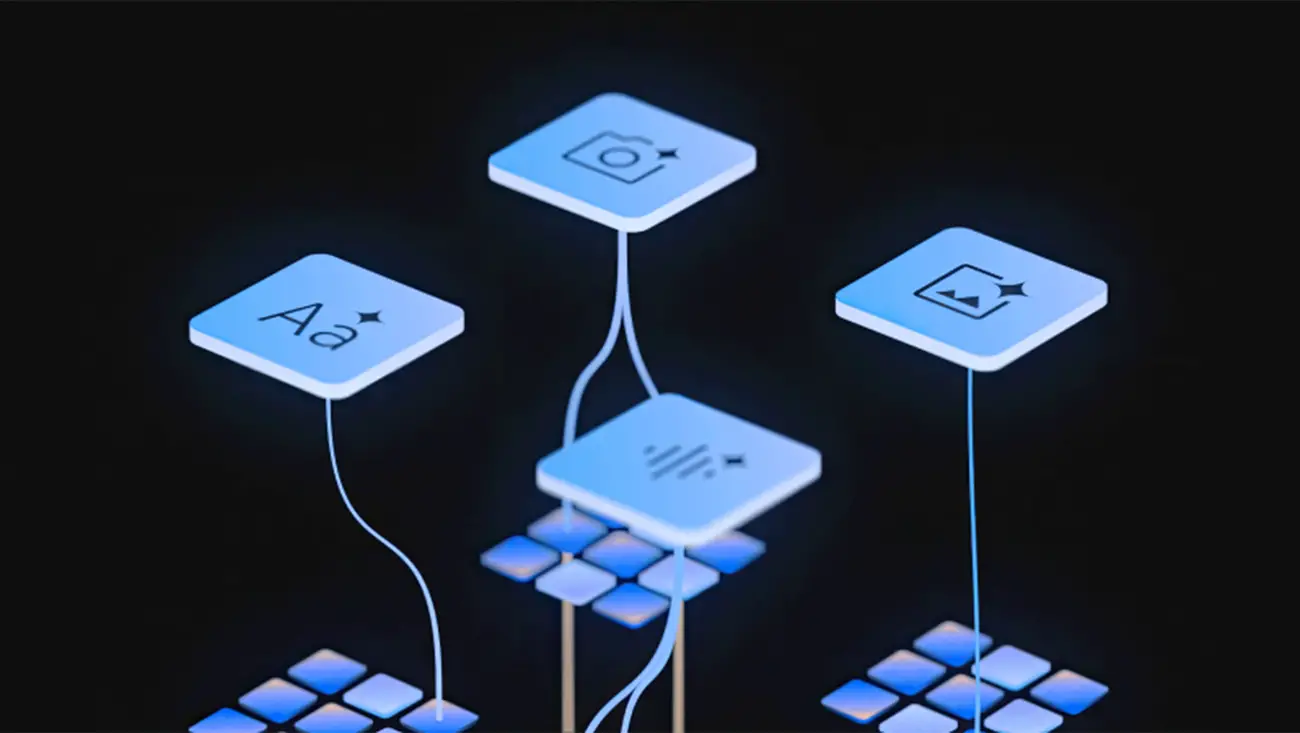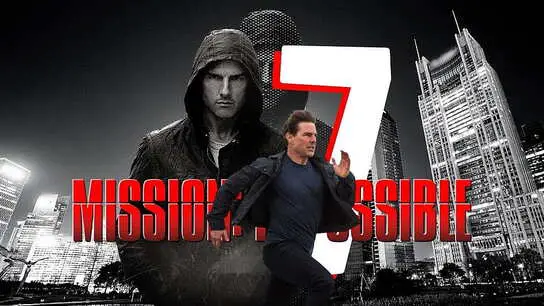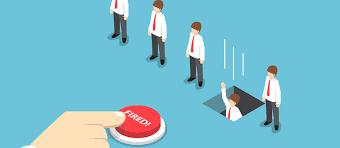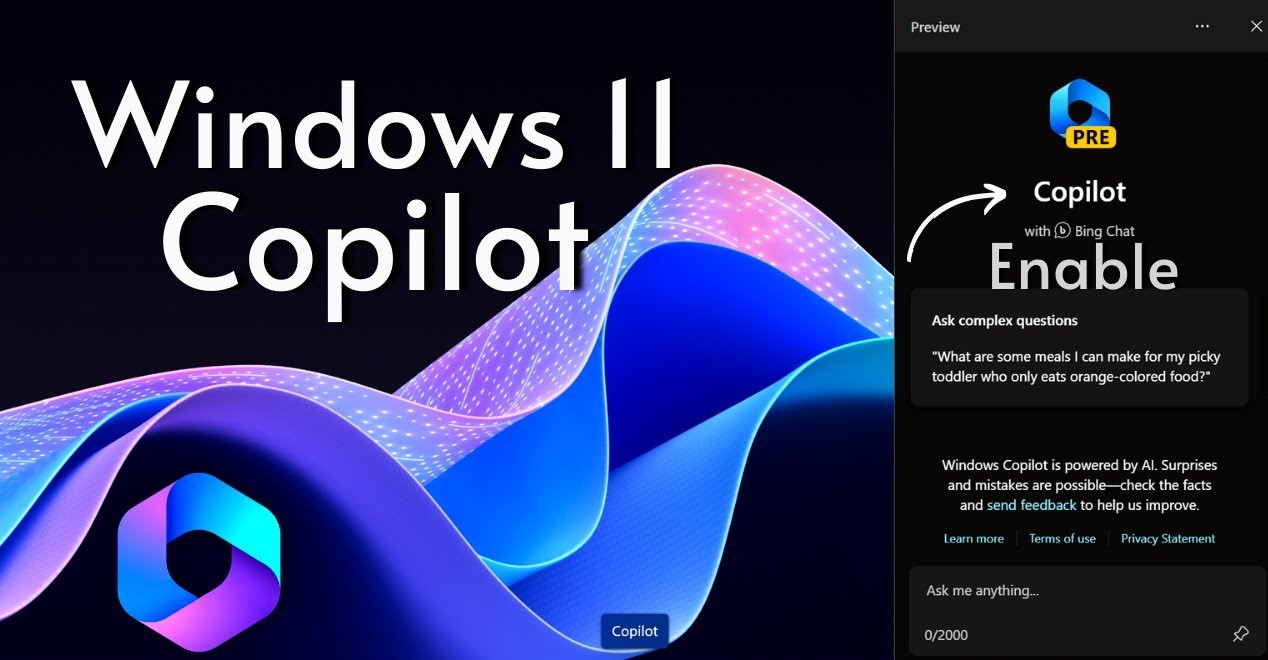Exploring Text Editors: Why Developers Prefer Visual Studio Code
By Vinius M Muthii | October 10, 2023
Programmers, when crafting their code to build applications, must decide between using a text editor or an integrated development environment (IDE). These text editors provide essential tools for running code, producing output, and facilitating coding across various programming languages. The choice of a text editor often depends on the project's requirements and personal preferences.
In this article, we'll explore some of the most widely-used text editors and delve into the reasons why Visual Studio Code (VS Code) is frequently preferred by developers.

Role of Text Editors in Coding
A text editor serves as a software tool specially designed for writing and editing code across various programming languages. Some of its core features includes:
- Syntax Highlighting: These text editors offer syntax highlighting, a feature that color-codes different code elements to improve readability.
- Basic Code Editing: Basic functions like copy, paste, find and replace, and line numbering are readily available.
- Minimalist Design: Text editors typically feature a straightforward user interface, ensuring speed and simplicity.
Integrated Development Environments (IDEs) also serve the same purposes, but they come with a broader set of tools and features aimed at streamlining the software development process for specific programming languages. Notable examples include Visual Studio for Microsoft platforms, IntelliJ IDEA for Java, PyCharm for Python, and Android Studio for Android applications.
Text editors differ from IDEs in a number of respects, including:
- Scope: Text editors are simple, lightweight tools for editing code files, while IDEs are comprehensive development environments that provide a wide range of features to support the entire software development lifecycle.
- Resource Usage: Text editors are generally more lightweight and consume fewer system resources compared to IDEs, which can be resource-intensive.
- Customization: IDEs are highly customizable and extensible with plugins, while text editors offer less extensive customization and focus on simplicity.
- Complexity: Text editors are typically easier for beginners to learn due to their simplicity, while IDEs may have a steeper learning curve but offer more power and productivity once mastered.
The choice between a text editor and an IDE largely depends on a developer's specific needs, programming language preferences, and individual style.
Popular Text Editors.
Let's take a closer look at a few of the widely-used text editors favored by developers.
1.Visual Studio Code (VS Code)
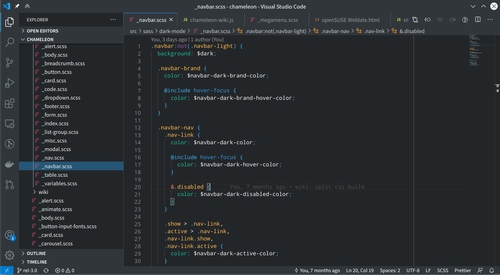
VS Code, developed by Microsoft, stands as one of the most popular text editors, celebrated for its extensive feature set, diverse extensions, and a thriving developer community.
Key attributes include:
- Exceptional Customization: VS Code is highly customizable, with an extensive library of extensions that enable users to tailor their development environment.
- Built-in Git Support: Seamless integration with Git simplifies version control and fosters collaboration.
- Intelligent Code Assistance: VS Code features IntelliSense for code auto-completion and suggestions.
- Robust Debugging: The editor offers a comprehensive suite of debugging tools.
VS Code is cross-platform, compatible with Windows, macOS, and Linux. Install the latest version of Vs Code here and start your journey in programming.
2. Sublime Text
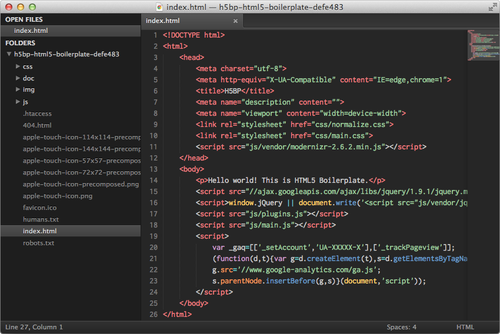
Sublime Text is renowned for its speed and minimalist design. It provides a distraction-free coding environment, making it a favored choice for developers.
Key features include:
- Distraction-free Mode: Allows for focused coding.
- Powerful Search and Replace: Streamlines code editing.
- Multi-cursor Support: Enhances code editing efficiency.
- Extensibility: Customizable through plugins.
Sublime Text is available across multiple platforms, including Windows, macOS, and Linux. Install the latest version of Sublime Text here and start your journey in programming.
3. Atom
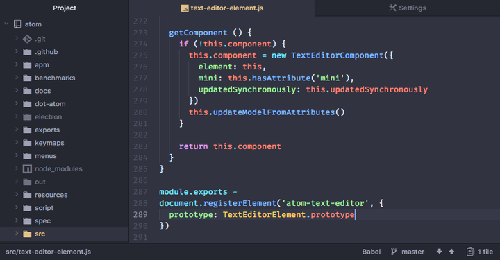
Atom, an open-source text editor from GitHub, is praised for its user-friendliness and "hackability." It can be customized extensively to create a tailored development environment.
Key characteristics include:
- Built-in Package Manager: Simplifies adding functionality through packages.
- Git and GitHub Integration: Supports collaboration.
- Theme Support: Allows customization of the editor's appearance.
- Hackable: Users can modify it using CSS and JavaScript.
Atom is cross-platform, compatible with Windows, macOS, and Linux. Install the latest version of Atom here and start your journey in programming.
4. Notepad++
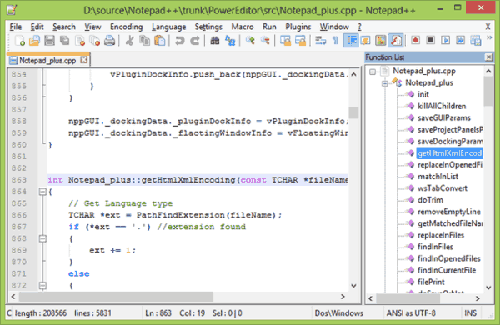
Notepad++ is a lightweight, Windows-exclusive text editor lauded for its speed and simplicity. It's favored for quick and straightforward text editing.
Key features encompass:
- Syntax Highlighting: Supports various programming languages.
- Tabbed Interface: Facilitates working with multiple files.
- Plugin Extensibility: Offers customization through plugins.
Notepad++ is exclusively available for Windows. Install the latest version of Notepad++ here and start your journey in programming.
5. Vim
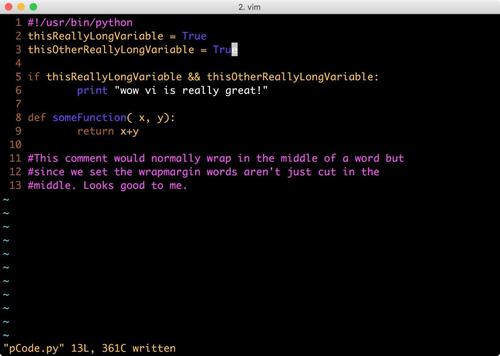
Vim is a powerful text editor usable from the command line or a terminal emulator. It's known for its robust text editing features, although it may present a learning curve for beginners. Key Features include:
- Modal Editing: Modes for insert, command, and visual editing.
- EExtensive Keyboard Shortcuts: Enhances efficiency.
- Scripting and Customization: Allows for customization.
Vim is cross-platform, compatible with Windows, macOS, and Linux. Install the latest version of Vim here and start your journey in programming.
Why Visual Studio Code
Visual Studio Code (VS Code) garners favor from developers due to its rich array of features and benefits that cater to diverse needs and preferences. This section will delve into these essential qualities and advantages:
- User-friendly Interface:VS Code offers an intuitive interface with user-friendly features, including a built-in terminal, customizable themes, and flexible layouts.
- Extensibility: The editor's strength lies in its vast library of extensions, enabling developers to tailor it precisely to their requirements.
- Integrated Version Control: Git support is seamlessly integrated, streamlining collaboration and version management without leaving the editor hence developers can quickly clone, commit, and push code to Git repositories.
- Language Support: Vs Code offers support for a wide range of programming languages. It makes use of the Language Server Protocol (LSP), which guarantees a consistent and excellent coding experience by providing features like syntax highlighting, auto-completion, and error checking.
- IntelliSense and Copilot Integration: It provides context-aware code suggestions, assisting programmers in writing code more quickly by anticipating what they will enter next. A new partnership with Copilot AI guarantees significantly increased productivity in Vs. Code.
- Debugging Capabilities: VS Code offers comprehensive and user-friendly debugging features across various languages and runtimes, simplifying the process of identifying and resolving coding issues.
The accompanying image provides essential VS Code shortcuts to expedite coding tasks.
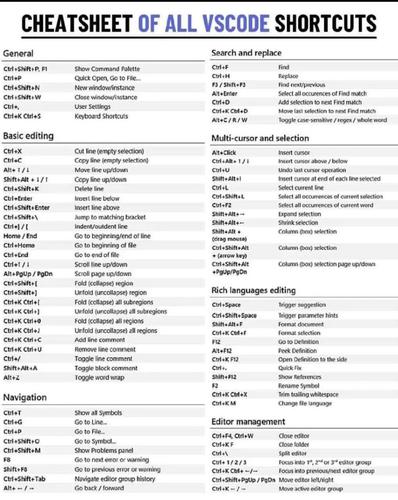
In conclusion, selecting a text editor is an important decision for any developer. The choice depends on individual preferences and requirements. In this context, VS Code emerges as a top recommendation due to its exceptional features and adaptability.
To stay updated with our articles, don't forget to subscribe to our newsletter and follow us on social media.
Never miss Technological Updates
Subscribe to our Newsletter
Join our Community
Follow us on social media to stay connected and engage with our vibrant tech community: