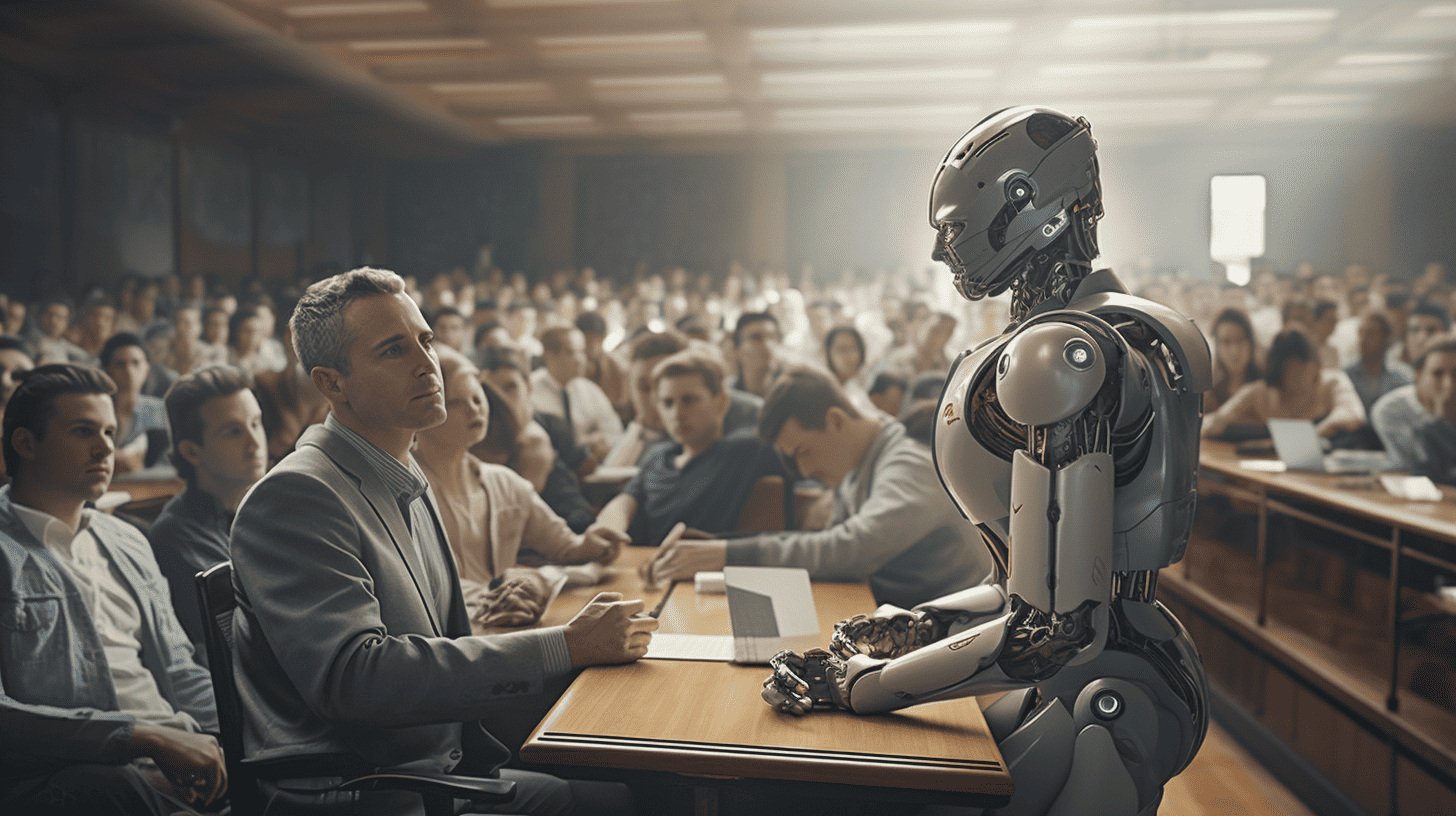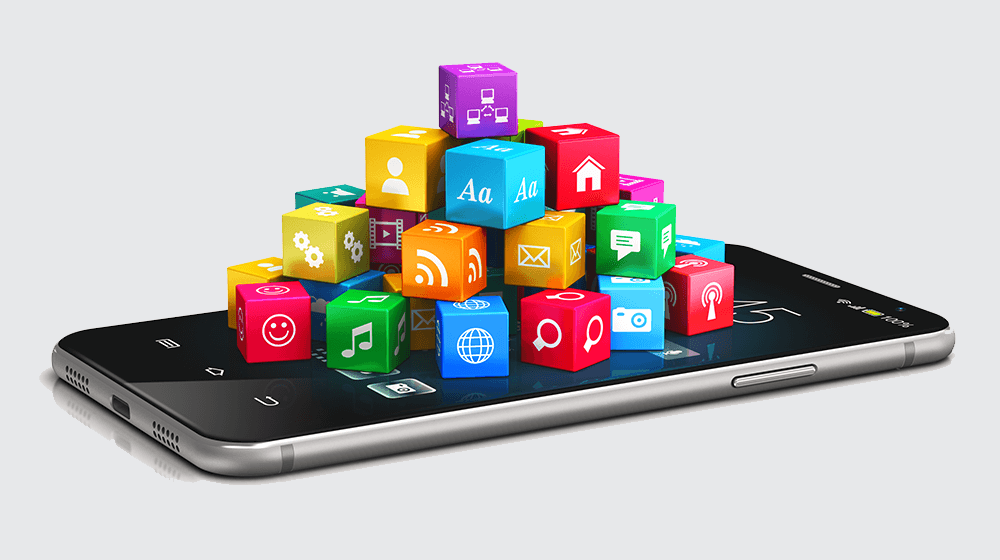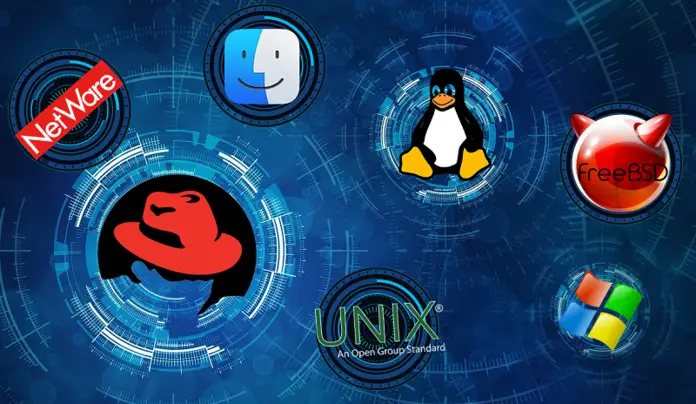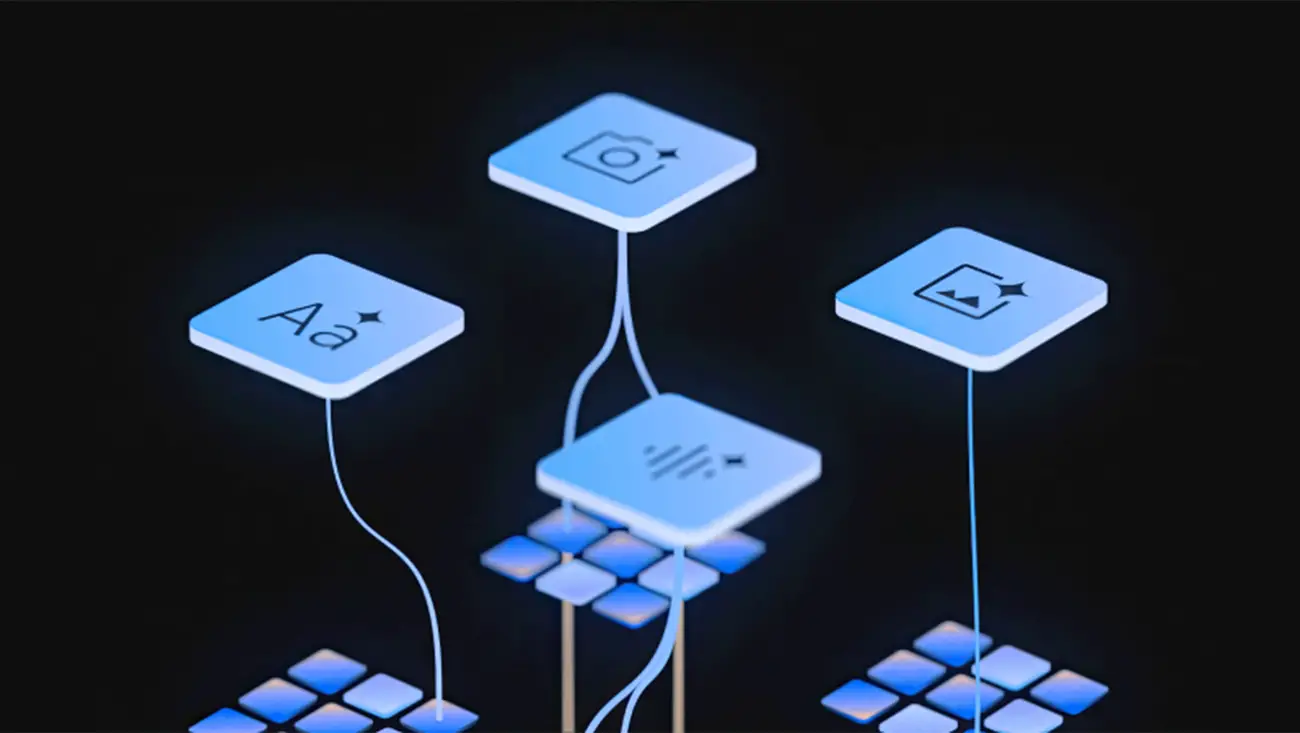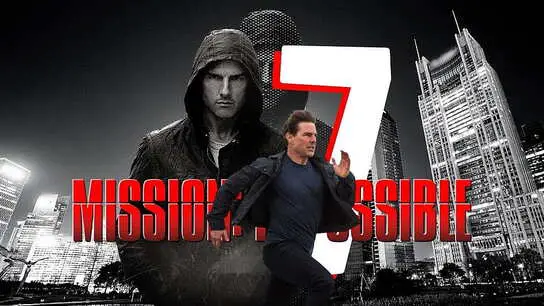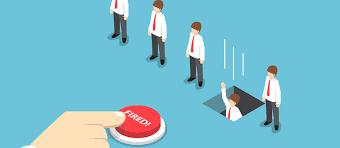Revolutionizing Windows 11: Copilot AI Integration Set to Transform Computing
By Vinius M Muthii | September 21, 2023
Giant tech companies are engaging in AI power struggles as a result of the rapid technological advancements we are now experiencing, which has produced incredible products and improved user experiences. Microsoft has, however, made a significant power move to make sure that they are not left behind in this rapidly changing environment.
On September 26th, Windows 11 will release a ground-breaking upgrade that will make a big contribution to improving user experience and productivity. The groundbreaking artificial intelligence system Copilot AI has been integrated into the Windows 11 environment, which is the source of the release's hype.

Understanding Copilot AI
Before diving into this exciting development, let's explore the concept of AI copilots and their functionality.
AI copilots are advanced, intelligent companions designed to work alongside users, providing ongoing guidance and specialized assistance across a range of tasks. They adapt to user behaviors, catering to individual needs, and offering contextually relevant recommendations during complex operations. In essence, they act as digital co-pilots, enhancing our ability to navigate the digital realm more effectively. Copilot AI is set to revolutionize how we interact with our devices, from answering queries to assisting with creative endeavors.
Windows 11 users can anticipate a smoother experience in tasks such as document creation, data analysis in Excel, and everyday photo editing, thanks to this AI collaboration.
The Synergy of Windows 11 and Copilot AI
Microsoft introduced the Copilot integration with Microsoft 365 earlier this year, focusing on merging user data with large language models (LLMs) and harnessing Microsoft Graph to transform words into a powerful productivity tool. This gave Windows 11 users the desire and hope that this technology would also be at their disposal, and here it is.
The inclusion of Copilot AI in Windows 11 is expected to revolutionize the user experience for everyone. Here are some of the key highlights:
Interaction in Natural Language
Say goodbye to the era of strict commands and hello to a more conversational method of using your computer. Because Copilot AI is built to comprehend common language, talking to your computer will be a breeze. You are able to communicate by asking questions, giving orders, and getting responses that seem obvious and natural.
Improved Productivity
Your assistant for a variety of tasks, Copilot AI makes your digital life more productive. It can aid you with anything, including writing emails, creating reports, obtaining real-time language translations, and even learning how to code. The main goals of this integration are to increase productivity and make multitasking less complicated.
Personalization
Copilot AI adapts to your particular preferences and working style, going beyond simple assistance.The beauty of this copilot is that it gets better at understanding your unique demands the more you use it. It's like having a personal assistant that tailors its help to fit you perfectly, providing a truly personalized computing experience.
Accessibility
With the addition of Copilot AI, Windows 11's commitment to diversity shows even more brilliantly. This feature aims to make sure that everyone, including people with disabilities, can easily traverse the digital world. It's not only about convenience. Using audio commands, you can speak commands into your computer's microphone and get the desired effects. With the assistance of Copilot AI, everyone may now have easier access to the digital world.
Organizing Pictures
Copilot AI makes managing your images simple. You may use it to edit, tag, and even organize your photographs. Just describe what you need, and Copilot AI can help you uncover, organize, and improve your priceless memories.
Email Support
Copilot AI is a helpful tool for email management. Your email management will be more effective than ever thanks to its ability to help you write messages, organize your inbox, and even suggest responses depending on the content of your emails.
Simple Searches
Copilot AI comprehends your questions when it comes to browsing the web or your local files better than ever. Simply ask it naturally and it will discover what you're searching for, whether it's internet information or a file on your computer. There's no need to use specific keywords. Bing, a Microsoft-powered search engine, has been integrated with Copilot and will undoubtedly handle your web searches to get the results you require.
Customized Music for You
Copilot AI may serve as your personal DJ by analyzing your musical preferences and recommending playlists or songs that suit them. Put an end to generic playlists by letting Copilot AI create the ideal background music for your day. It will work its magic if you ask it to play a song that will lift your spirits, like "Motivation." In order to provide you with this experience, it will undoubtedly cooperate with integrated programs like Spotify.
Customization
Customization reaches new heights with Copilot AI. It picks up on your preferences for desktop backgrounds, app layouts, and even how you like to work. A digital interior decorator can ensure that your workspace is just how you like it.
With all these developments, there is only one thing left for you to do: mark September 26 on your calendar and start using this wonderful tool.
Don't forget to subscribe to our newsletter, leave your comments on our social media platforms, and stay tuned for more exciting technological advancements. With Copilot AI, enjoy a fresh, enhanced experience on Windows 11!
Subscribe to our Newsletter
Never miss Technological Updates
Subscribe to our Newsletter
Join our Community
Follow us on social media to stay connected and engage with our vibrant tech community: