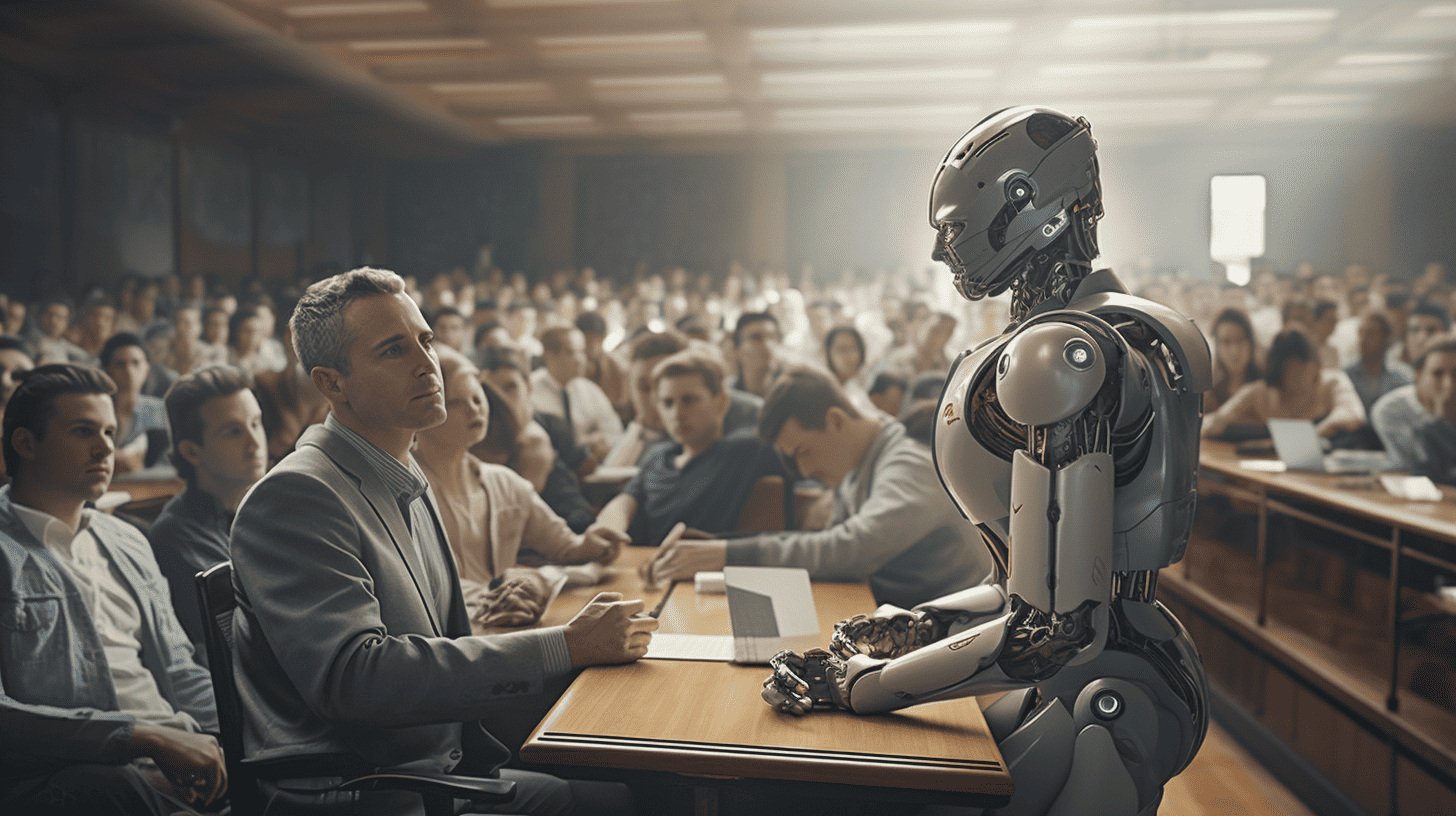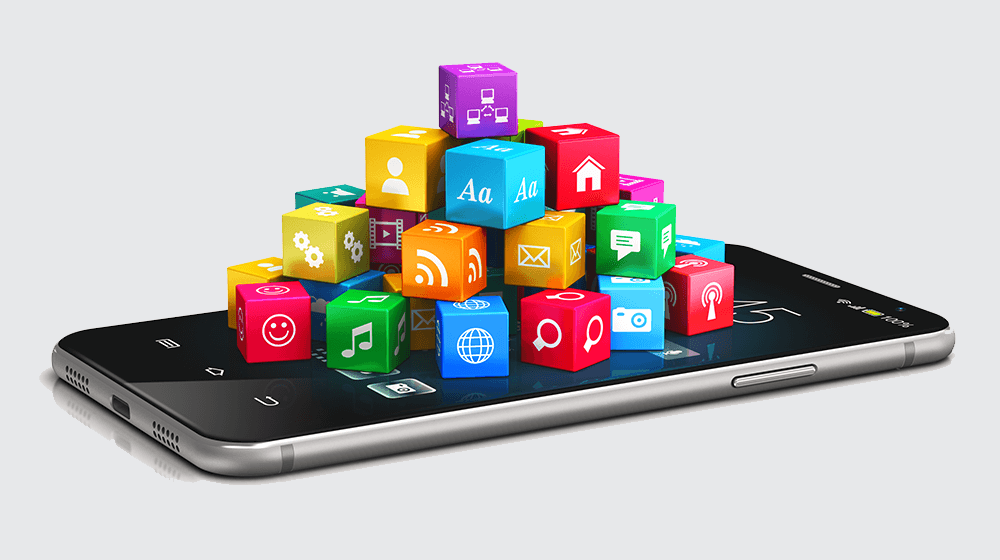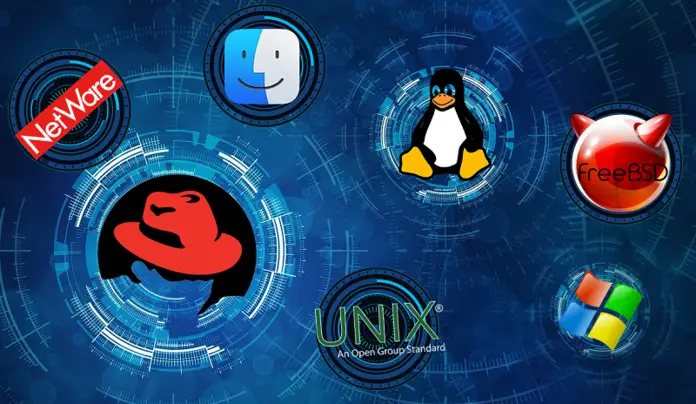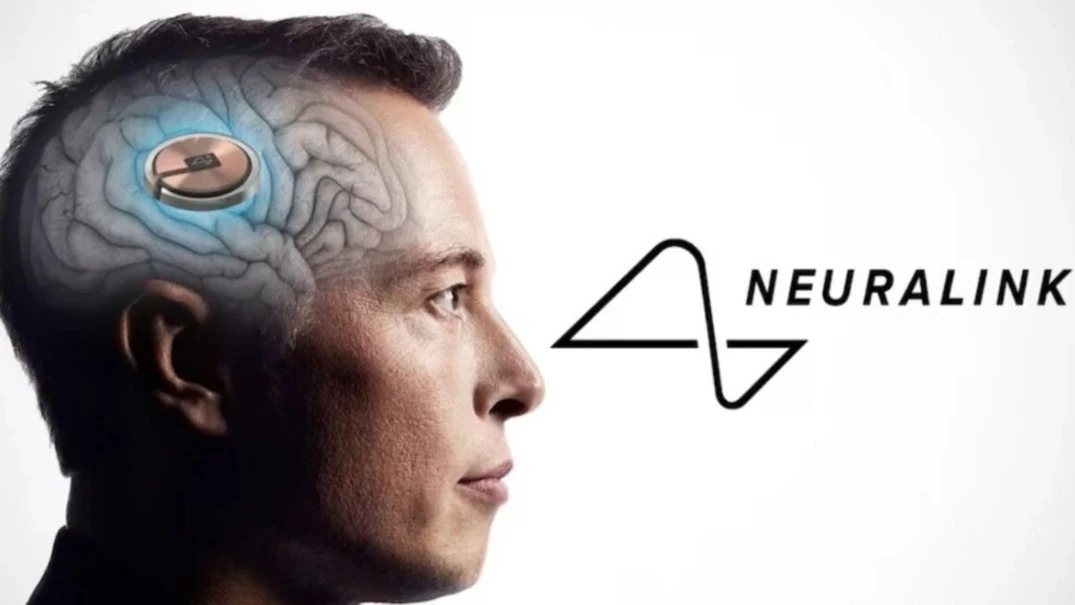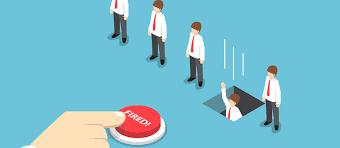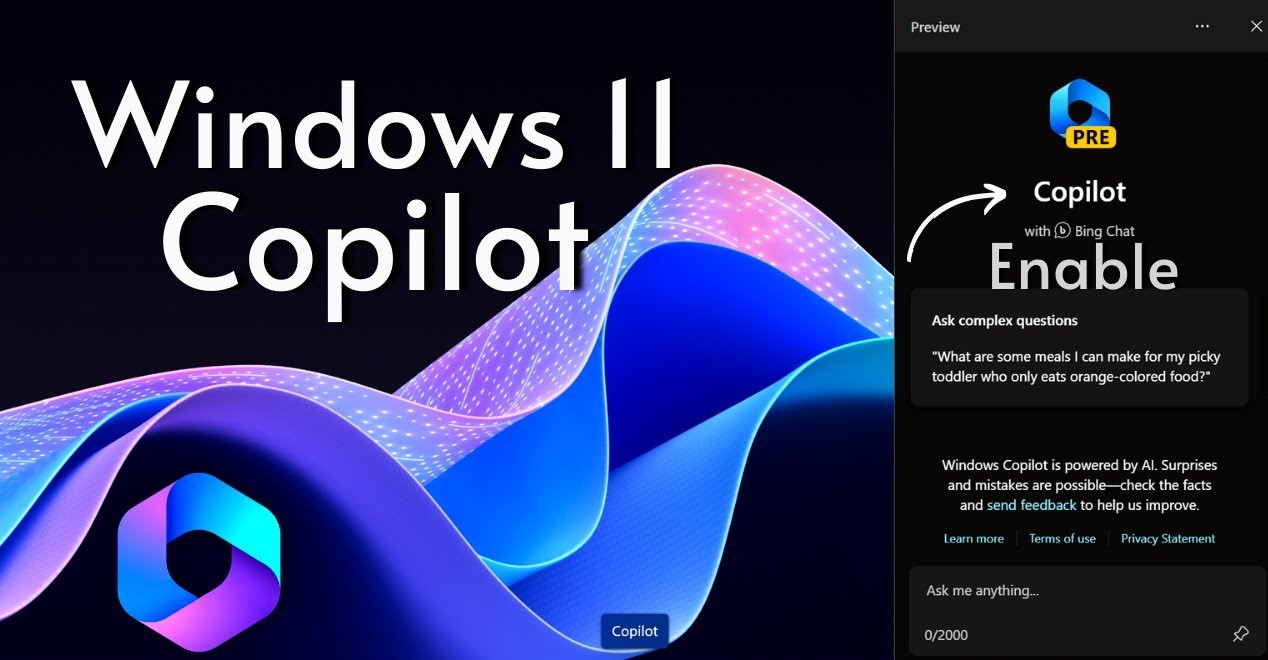7 Crucial Things to Keep in Mind When Choosing a Laptop
By Vinius M Muthii | November 28, 2023
It's of utmost importance to make an informed decision before purchasing a laptop in the modern market. Laptops play a big role in our daily lives, aiding the digitization revolution. From studying to workplaces, laptops are instrumental in advancing technology in various life aspects. Choosing the right laptop for your specific use helps enhance productivity in its area of need and also boosts user satisfaction.
In this article, we will explore 7 considerations that you should take into account before purchasing a laptop.

1. Define Your Purpose
The first step when purchasing a new laptop is to evaluate the need for the purchase. You can buy a new laptop for reasons like work, gaming, content creation, or general use, among many others. Laptop models vary regarding the purpose they are designed for. For purposes of work or productivity, one may consider a Microsoft Surface Laptop 4, while in gaming, you can explore an MSI GS66 Stealth laptop. As technology shifts and new models arrive on the market, it's necessary to gain the latest information about the upcoming models that would best suit your purpose.
2. Consider Your Budget
The next important step is to consider your budget for your desired laptop. It's important to set a realistic budget since it not only includes the cost of the laptop itself but also additional expenses like accessories, software, and warranties. The cost varies in regard to the device's specifications; therefore, it's crucial to evaluate if your budget would accommodate the laptop with specifications you need.
3. Assess Performance Needs
Performance is a crucial factor that directly impacts your experience, especially if you have specific tasks or activities in mind. Here are the key components to consider:
a. Processor (CPU)
The processor is the brain of your laptop. For general use and productivity tasks, a mid-range processor from Intel (Core i5) or AMD (Ryzen 5) is often sufficient. Content creators, video editors, and gamers might benefit from a more powerful processor, such as Intel Core i7 or AMD Ryzen 7. If you're into heavy computational tasks or professional-grade applications, consider high-end options like Intel Core i9 or AMD Ryzen 9.
b. RAM (Random Access Memory)
RAM affects the system's ability to handle multiple tasks simultaneously. For everyday use, 8GB of RAM is generally adequate. Content creators, gamers, and professionals may benefit from 16GB or more for smoother multitasking and better performance in resource-intensive applications.
c. Storage
The type of storage significantly influences speed and responsiveness. Solid State Drives (SSDs) are faster and more reliable than Hard Disk Drives (HDDs). For faster performance, consider a laptop with an SSD, and if possible, opt for models with larger storage capacities (256GB, 512GB, or more) depending on your needs.
d. Graphics (GPU)
Integrated graphics are suitable for general use, but for gaming or graphic-intensive tasks, a dedicated GPU is essential. NVIDIA and AMD are the primary players in the dedicated graphics card market. Look for models with GPUs like NVIDIA GeForce GTX/RTX or AMD Radeon for a better gaming or content creation experience.
e. Upgradability
Consider the upgradability of key components like RAM and storage. Some laptops allow users to upgrade these components, extending the device's lifespan and adaptability to future needs.
It's important to choose a laptop that provides the right balance of processing power, memory, and storage for your requirements. A well-balanced configuration is often more important than having the most powerful components, especially if you want to optimize your budget.
4. Operating System Considerations
The operating system (OS) is the software that manages hardware and provides the user interface for interaction with a computer. When choosing a laptop, the choice of operating system can have a significant impact on user experience, software compatibility, and overall functionality. Here are the key considerations for different operating systems:
a. Windows
- Versatility: Windows is widely used and supports a vast range of software and applications, making it a versatile choice for general use, productivity, gaming, and more.
- Gaming: Many games are developed for Windows, and if gaming is a priority, Windows laptops often offer a broader selection of compatible titles.
- Productivity: Microsoft Office and other productivity software are seamlessly integrated with Windows, making it an excellent choice for work-related tasks.
b. macOS
- User Interface: macOS is known for its intuitive and user-friendly interface. It's a preferred choice for those who appreciate a streamlined and visually appealing design.
- Content Creation: Many creative professionals, such as graphic designers and video editors, prefer macOS for its optimized performance with creative software like Adobe Creative Suite.
- Ecosystem: If you already use other Apple devices like iPhones or iPads, a MacBook provides seamless integration into the Apple ecosystem.
c. Linux
- Customization and Open Source: Linux is known for its high degree of customization and being an open-source platform. It's favored by tech enthusiasts, programmers, and those who value freedom in customization.
- Development: Many developers prefer Linux for software development due to its robust command-line interface and compatibility with programming tools.
- Security: Linux is known for its security features, making it a choice for users who prioritize privacy and data security. It has many pentesting tools that are essential for individuals eager in exploiting cybersecurity.
Ultimately, the choice of operating system depends on your specific needs, preferences, and the software ecosystem you are most comfortable with.
5. Display and Graphics
The display and graphics capabilities of a laptop are crucial aspects to consider, as they directly impact the visual experience and suitability for different tasks. Here are key factors to take into account:
a. Display Resolution
Display resolution refers to the number of pixels on the screen. Higher resolutions, such as Full HD (1920x1080) or 4K (3840x2160), result in sharper and clearer images. For general use, a Full HD resolution is often sufficient. However, content creators, designers, and gamers may benefit from higher resolutions for detailed work and immersive gaming experiences.
b. Display Size
The size of the display influences portability and the overall form factor of the laptop. Smaller screens (13-14 inches) are more portable, while larger screens (15-17 inches) provide a more extensive viewing area. Consider your preferences and how you intend to use the laptop. For example, if you need a portable device for on-the-go use, a smaller screen size may be more suitable.
c. Graphics Card (GPU):
For tasks like gaming, video editing, or 3D design, a dedicated graphics card (GPU) is essential. NVIDIA and AMD are the primary manufacturers of GPUs. Consider a laptop with a dedicated GPU if you engage in graphic-intensive activities. High-end GPUs are crucial for demanding games and professional-level graphics work.
d. Touchscreen
Some laptops come with touchscreen functionality. This feature can be beneficial for certain tasks, such as drawing or navigating certain applications. However, it's not a necessity for everyone, so consider your preferences.
e. Anti-Glare and Matte vs. Glossy Finish
Anti-glare coatings help reduce reflections and minimize eye strain. Consider the lighting conditions in which you'll be using the laptop. Matte finishes are less reflective, making them suitable for outdoor use, while glossy finishes can provide more vibrant colors but may be prone to reflections.
6. Connectivity and Ports
The variety and types of ports on a laptop play a crucial role in determining its versatility and compatibility with various peripherals and devices. Here are the key considerations when assessing connectivity:
a. USB Ports:
USB ports are essential for connecting a variety of peripherals such as external hard drives, mice, keyboards, and more. Look for a laptop with a mix of USB-A and USB-C ports for compatibility with both older and newer devices.
b. HDMI/DisplayPort:
HDMI or DisplayPort allows you to connect your laptop to external displays or projectors. This is important for presentations, gaming, or simply extending your screen real estate. Check the number and type of video output ports based on your display needs.
c. Thunderbolt Ports:
Thunderbolt ports offer high-speed data transfer and the ability to connect to external GPUs or multiple high-resolution displays. Thunderbolt 4 is the latest standard, providing fast data transfer and versatile connectivity options.
d. SD Card Reader:
An SD card reader is useful for photographers and videographers who need to transfer data from cameras or other devices directly to the laptop. Consider the availability of an SD card slot if you work with cameras or other SD card-equipped devices.
e. Ethernet Port:
While many modern laptops focus on wireless connectivity, having an Ethernet port can be useful for stable and fast internet connections, especially in situations where Wi-Fi is unreliable.
f. Wireless Connectivity:
Ensure that the laptop supports the latest Wi-Fi standards (e.g., Wi-Fi 6) for faster and more reliable wireless connections. Bluetooth support is also crucial for connecting wireless peripherals such as mice, keyboards, and headphones.
g. Webcam and Microphone:
Built-in webcams and microphones are important for video conferencing and virtual meetings. Consider the quality of these components if video communication is a priority.
Considering the connectivity and port options ensures that the laptop can easily integrate into your existing setup and adapt to your evolving needs. It also prevents the frustration of realizing later that the laptop lacks essential ports for your preferred peripherals.
7. Build Quality and Design
The build quality and design of a laptop contribute to its durability, aesthetics, and overall user experience. Here are key factors to consider:
a. Material
The material used in the construction of the laptop affects its sturdiness and weight. Common materials include aluminum, magnesium alloy, plastic, and carbon fiber. Aluminum and magnesium alloy are often used for premium laptops, offering a balance of durability and a sleek look.
b. Durability
Consider the durability of the laptop, especially if you plan to use it on the go. Features like a reinforced chassis and MIL-STD-810G certification indicate that a laptop has undergone durability testing.
c. Weight and Portability
The weight of the laptop impacts its portability. If you need a laptop for frequent travel, a lightweight design is crucial. Ultrabooks and thin-and-light laptops are designed for maximum portability without compromising performance.
d. Form Factor
Choose a form factor that aligns with your preferences and needs. Traditional clamshell designs, 2-in-1 convertibles, and detachable tablets offer different modes of use. 2-in-1 laptops with touchscreen capabilities and flexible hinges provide versatility for both work and entertainment.
e. Aesthetics
Aesthetic preferences are subjective, but the laptop's design can influence your overall satisfaction. Some users prefer a minimalistic look, while others may appreciate bold or unique designs.
Considering the build quality and design ensures that the laptop not only meets your functional needs but also aligns with your aesthetic preferences and usage habits. A well-built laptop enhances your overall satisfaction and can contribute to a positive user experience over the device's lifespan.
In conclusion,making an informed decision by weighing these factors will not only enhance productivity in the laptop's designated area but also ensure a more satisfying and tailored user experience. It's crucial to stay updated on the latest technological advancements and upcoming models to make choices that align with evolving needs.
Subscribe to our newsletter and follow our social media channels for more eye-opening insights.
Never miss Technological Updates
Subscribe to our Newsletter
Join our Community
Follow us on social media to stay connected and engage with our vibrant tech community: