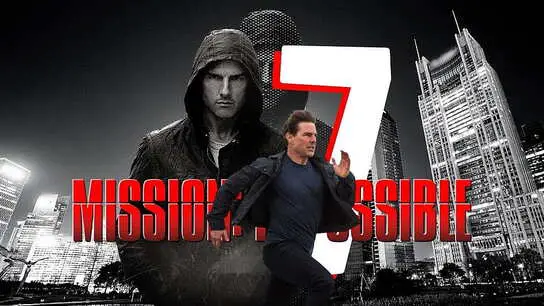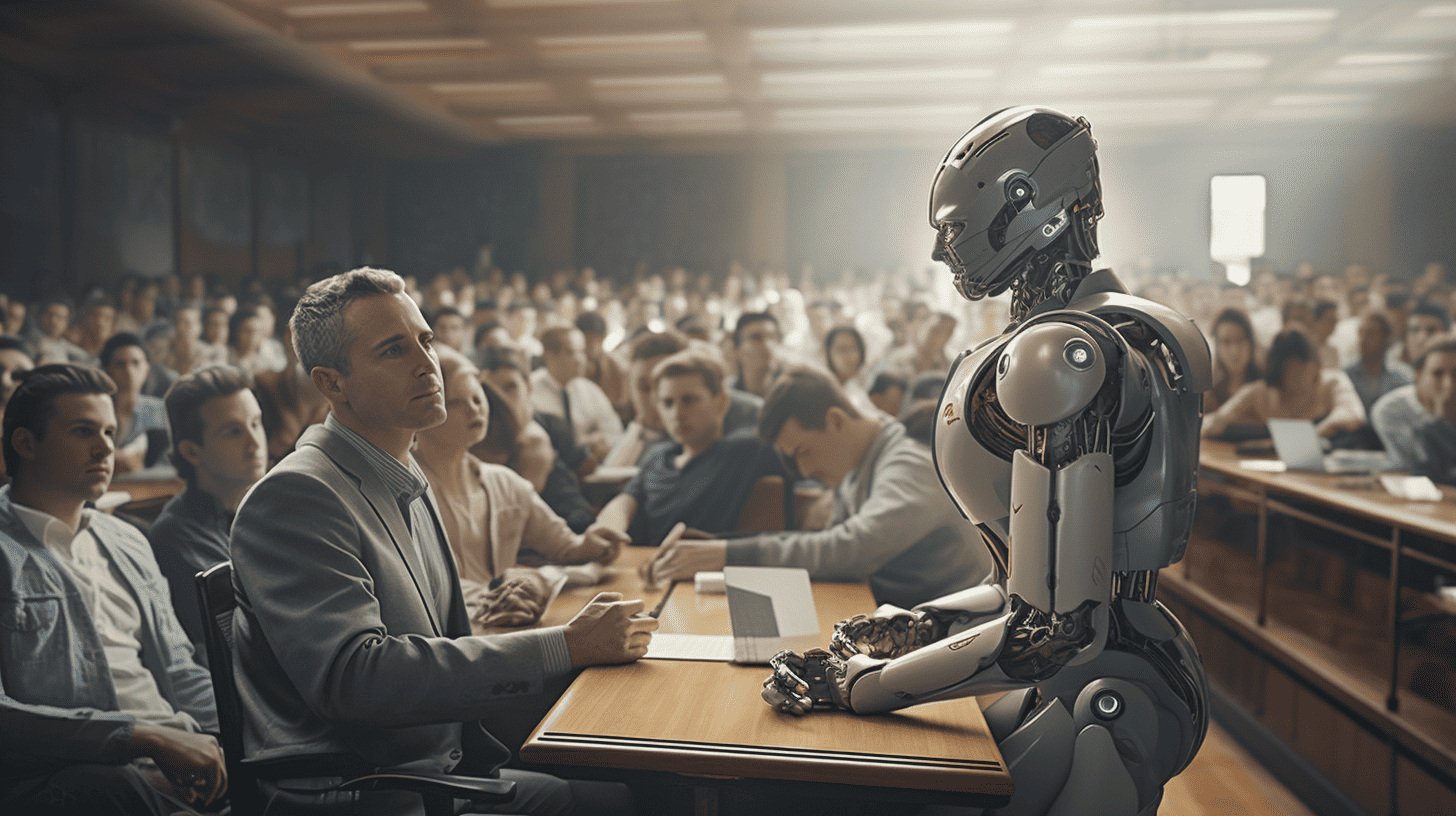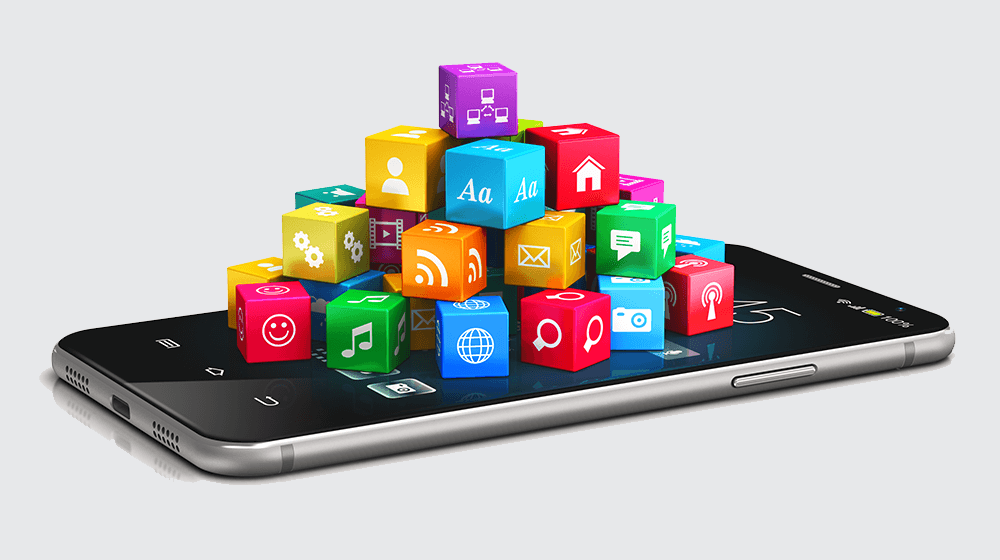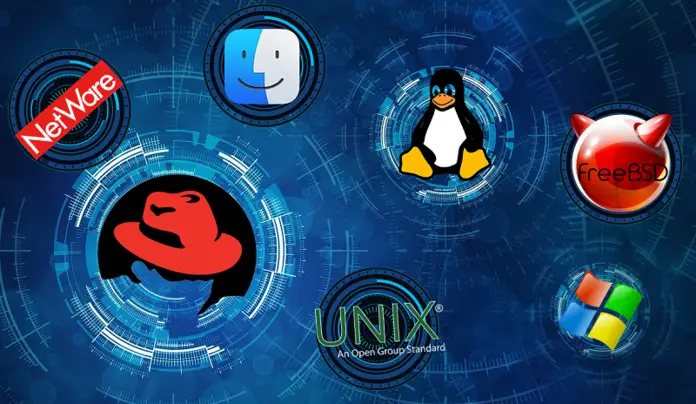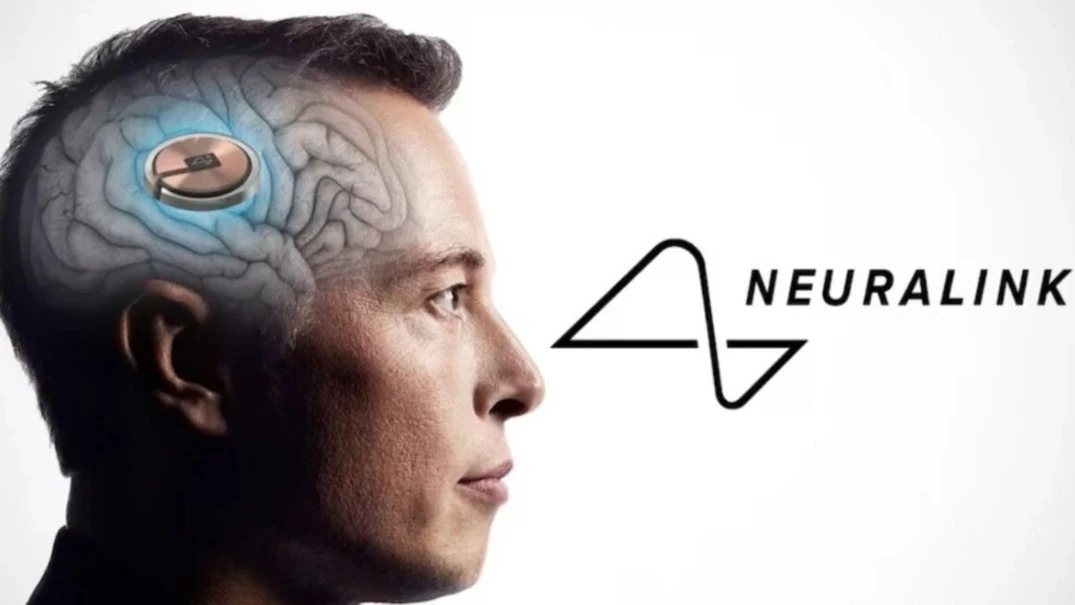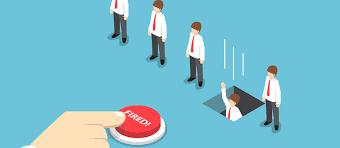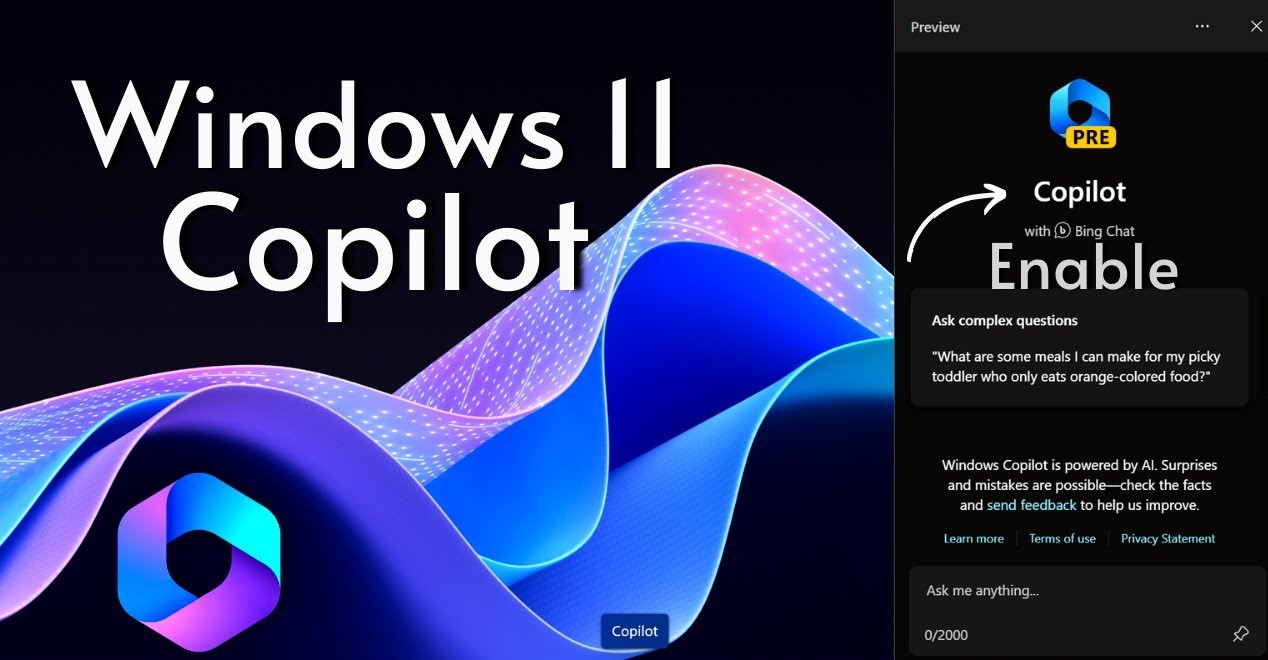Unleashing the Power of Google AI Studio: A Deep Dive into Revolutionary AI Development
By Vinius M Muthii | December 18, 2023
Programming has scaled up to be the revolutionizing transformation of technology as we know it. From websites to the creation of social media platforms such as X(Formerly Twitter) and Facebook, these are brainchildren of programming. In recent years, Artificial Intelligence has overtaken it as the newest and most advanced transformation in technology. From generative AI to advanced chatbots like ChatGPT and Bard, it has and will eventually encroach on every aspect of life.
Courtesy of Google, we may be able to integrate these later transformations to create applications and integrate them with AI capabilities. Their latest product release, Google AI Studio is the milestone at the center of this transformation. In this article, we will explore this amazing product, its features and options, and how we can use it.
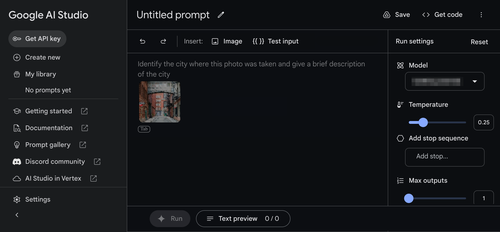
What is Google AI Studio?
Google AI Studio is a browser-based IDE that lets you try out models and experiment with different prompts to create generative models. When you are satisfied with what you have built, it gives you the capability to export it to code in your preferred programming language and incorporate the generative model in your application.
This product is powered by the latest and most advanced AI model from Google, Gemini 1.0. Gemini Pro, one of the trio is integrated with AI Studio to help users create and prototype their desired models. Once you have created your model, you then obtain an API Key with one click from Google AI Studio for the model to work.
This product provides three interfaces for prompts in different use cases. We can use:
Freeform prompts
They offer an open-ended prompting experience for generating content and responses to instructions. This mode allows both text data and images for your prompt. Study this example for more clarity.
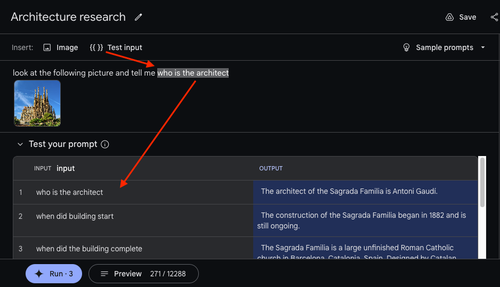
Structured prompts
It allows you to guide model output by providing a set of example requests and replies. This method allows you to combine instructions with examples to show the model the kind of output you want instead of just telling it what to do. Study the image below for more clarity.
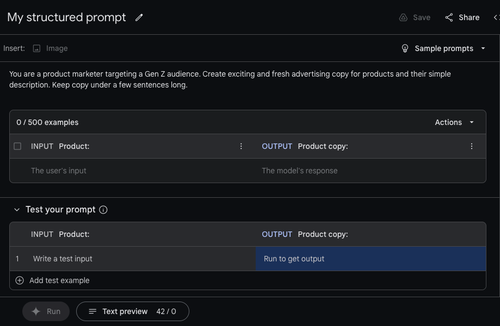
Chat prompts
They help to build conversational experiences allowing multiple input and response turns for output generation. You can build your chatbot and tune it in your style to suit its purpose. It also allows you to teach your bot to chat better by modifying its response. Study the image below for clarity.
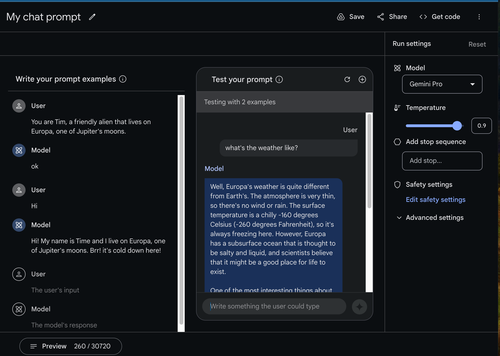
Gemini Pro provides 2 models at the user's disposal.
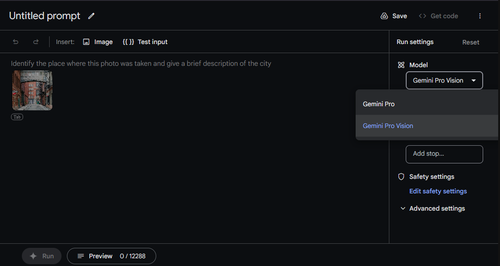
They include:
- Gemini-pro: It's optimized for text-only prompts.
- Gemini-pro-vision: It's optimized for both text and image prompts.
Some of the programming languages supported by this powerful IDE include:
Python
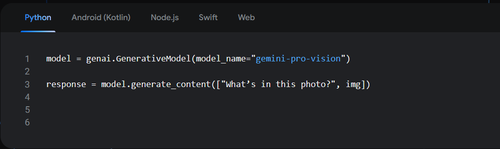
You can create the models in the IDE and then deploy and integrate them in your Python code. Learn more here.
Android(Kotlin)
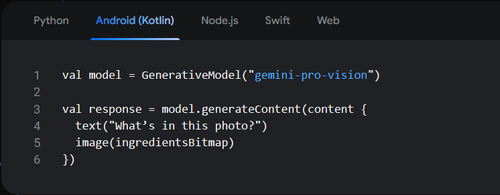
This integration helps to integrate AI models in Android applications. It can help create chatbots in Android apps. Learn more here.
Node.js
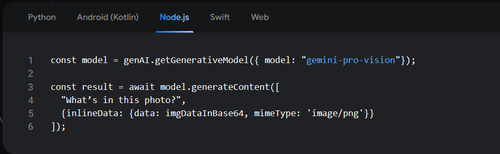
You can integrate AI models in your back-end applications in web and mobile applications. Learn more here.
Swift
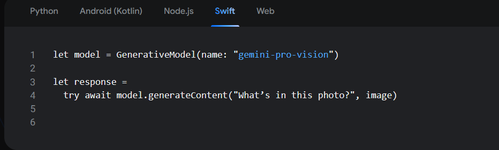
You can create and integrate AI models for iOS applications using the IDE. Learn more here.
The IDE also supports more languages. Try it today for easier integration of AI in your project.
In conclusion, We are set for better and more powerful applications powered by AI models. Google AI Studio provides an easier and cheaper way to integrate AI in all applications. This is a breakthrough for many programmers to make their applications more intelligent. It's a great tool for every programmer to utilize.
Subscribe to our newsletter and subscribe to our newsletter for more eye-opening insights and transformation in the digital space.
Never miss Technological Updates
Subscribe to our Newsletter
Join our Community
Follow us on social media to stay connected and engage with our vibrant tech community: